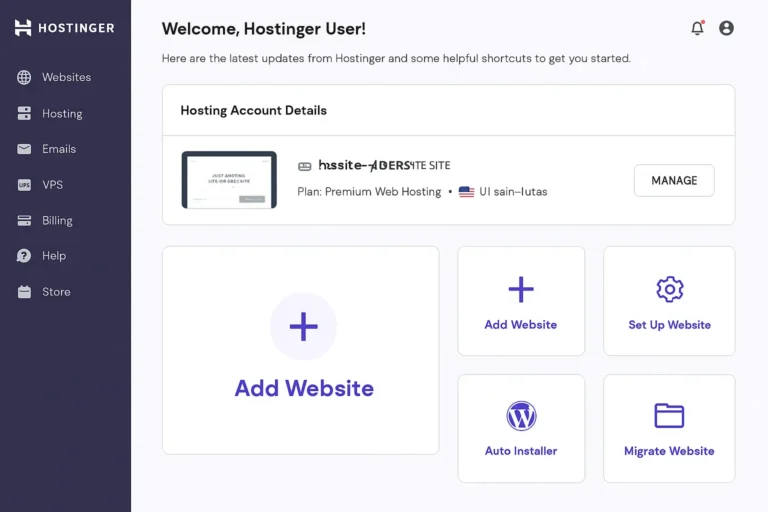How to Start a WordPress Blog Using Hostinger (2026 Step-by-Step Guide)

🧭 Table of Contents
- 🟢 Why Hostinger is Perfect for Beginners
- 🟢 Step-by-Step: Start Your WordPress Blog
- 🟢 Choose the Right Hosting Plan
- 🟢 Set Up Domain & Free SSL
- 🟢 Install WordPress in One Click
- 🟢 Customize Design & Theme
- 🟢 Essential Plugins (SEO, Speed, Safety)
- 🟢 Publish Your First Blog Post
- 🟢 Exclusive Bonuses — How to Claim
- 🟢 FAQs
- 🟢 Final Verdict + CTA
If this is the first blog that you will be maintaining in the year 2026, I would recommend the Hostinger platform. It’s very affordable, incredibly fast, easy to use for beginners, and includes everything you need, with a free domain and SSL included.
🔥 Top Reasons to Choose Hostinger
🌐 1-Click WordPress Installation — no technical setup required.
💰 Affordable Pricing — as low as ₹100/month with my link.
⚡ LiteSpeed Servers — super-fast website performance.
🔒 Free SSL + Domain — secure and professional presence.
🧠 24/7 Support — real people ready to help any time.
Follow these simple steps to launch your WordPress blog in under 15 minutes!
✅ Step 1: Visit Hostinger
Go to the official Hostinger WordPress page.
👉 Claim Your 20% Discount on Hostinger
Choose Premium or Business Shared Hosting for best performance.
✅ Step 2: Choose Your Domain Name
Hostinger offers a FREE domain on annual plans.
Pick a short, catchy, and brandable name like:
💡 Example: mytravelstories.com or techsavvyblog.in
✅ Step 3: Set Up WordPress
Hostinger’s auto-installer makes this instant:
Log in to your Hostinger hPanel.
Click “Setup” → “Start Now”.
Choose WordPress as your platform.
Enter your site name and admin details.
Done! 🎉 Your blog is live.
✅ Step 4: Log in to Your Dashboard
Access your blog via:
👉 yourdomain.com/wp-admin
From there, you can:
Write posts
Customize your site
Install plugins
Manage SEO easily
⚙️ Essential Settings After Installation {#settings}
Before publishing your initial post, configure these settings:
- Go to Settings > Permalinks > Post Name.
- Install Rank Math SEO.
- Enable LiteSpeed Cache (Free with Hostinger).
- Use a light theme such as Astra or Hello Elementor.
Remove default demo content.
💡 Pro Tip: Fewer plugins = faster site speed.
🎨 Design Your Blog Like a Pro {#design}
Now make your blog beautiful and conversion-friendly.
Recommended Plugins:
| Purpose | Plugin |
|---|---|
| Page Builder | Elementor |
| SEO Optimization | Rank Math |
| Image Compression | TinyPNG / ShortPixel |
| Backup | UpdraftPlus |
| Contact Forms | WPForms |
💎 Use My Elementor Templates:
You’ll get professionally designed templates to create pages in minutes — no coding!
| Plugin | Purpose | Benefit |
|---|---|---|
| Rank Math SEO | SEO optimization | Faster rankings + rich snippets |
| WP Rocket / LiteSpeed Cache | Caching | Lightning‑fast pages |
| UpdraftPlus | Backups | Automatic protection |
| Elementor | Design | Drag‑and‑drop pages |
| Antispam / Security (e.g., Akismet, Wordfence) | Security | Keeps your site safe |
🎁 Vareview.info Bonus Pack (Free with Hostinger Purchase)
Buy via my link and email your receipt to support@vareview.info — subject: “Hostinger Bonus Claim – [Your Name]”.
- 🎨 Beautiful Elementor Templates
- 📈 23 High‑Level Sales Pages
- ⚙️ Elementor Pro‑Style Elements Pack
- 📝 WordPress Blog Launch Blueprint (PDF)
- 🚀 1K Visitors in 30 Days Traffic Accelerator (PDF)
You pay the official hosting price; bonuses are my free gift for using my referral link.
🚀 Start Your WordPress Blog on Hostinger — Bonuses Included🔑 Smart SEO Tips to Rank Fast in 2026
Want traffic fast? Follow these proven SEO tips:
✅ Install Rank Math SEO
✅ Use target keywords naturally
✅ Compress images with WebP format
✅ Keep URLs short and clean
✅ Write posts over 1000 words
✅ Build internal and external backlinks
✅ Optimize for mobile view
💡 Example SEO Title: How to Start a WordPress Blog Using Hostinger (2026 Step-by-Step Guide)
How much does it cost to start a WordPress blog on Hostinger?
With promotions, you can start for a few dollars per month. Choose the WordPress Starter plan for best value.
Is Hostinger good for beginners?
Yes. It offers 1‑click installs, free SSL, an easy control panel, and responsive support — ideal for first‑time bloggers.
Can I migrate later if I outgrow shared hosting?
Absolutely. You can upgrade to higher tiers or migrate to managed WordPress or cloud hosting as your traffic grows.
Starting a WordPress Blog should n’t be complicated.
With Hostinger + my bonuses, you’ll launch a stunning, fast, and profitable blog in minutes.
✅ Easy WordPress setup
✅ Free domain + SSL
✅ 20% off discount
✅ Free bonuses to boost your growth
👉 Start Your WordPress Blog Now with 20% Off + Free Bonuses
📩 After purchase, send your screenshot to support@vareview.info to get all bonuses.
Learn more about Google PageSpeed Insights
and WordPress.org to understand the benchmarks I use.

 Why Choose Hostinger for Your WordPress Blog {hostinger}
Why Choose Hostinger for Your WordPress Blog {hostinger}